Stills Gallery, Edinburgh.
DSLR Course
Tutor: David Grinly
17. 01. 14 - 21. 02. 14
David Grinly photo album on facebook
David Grinly on Vimeo
Week 1: Camera Controls
"You will be guided through the manual settings of your Digital SLR camera, fully exploring how to capture light and time in a single image. Learn how to generate accurate exposures through aperture and shutter speed control, and how to read digital histograms of the results. Understand and feel confident using ISO and colour balance settings, focus modes and depth of field, and how/when to apply them creatively. You will also be introduced to the work of a wide variety of photographers."
Week 2: Shooting and Image Management
"Put into practice all the features discussed and demonstrated in Week 1 on a walk around town with your camera. You will then return to the gallery to import, organise and filter your digital images in Adobe Bridge and Adobe Camera RAW. Get to grips with common image formats such as RAW, JPG, TIFF and PSD."
Week 3: Photoshop Introduction
"Discover the Adobe Photoshop interface and experiment with basic image enhancements and adjustment tools. You will practice moving, rotating and cropping images, as well as converting colour photographs into black and white - learning fundamental techniques for image composition and form."
Week 4: Introduction to Studio Portraiture
Week 4: Introduction to Studio Portraiture
Week 5: Postproduction in Photoshop
"Explore in more depth the Photoshop interface and advanced methods of post-production using Levels, Curves, Layer Masks and the Cloning and Healing tools. Utilise the High Dynamic Range capabilities of Photoshop to create stunningly detailed compositions. Participants will also learn how to correctly photograph for this specific purpose."
Week 6: Final Adjustments and Project Critique
"Continue applying relevant editing techniques learnt during the course to the images shot for your personal project. On completion, the group will have an informal and supportive presentation of each others work, with technical and critical feedback provided by the tutor."
Some interesting links on photography:
http://www.ideastap.com/ideasmag/the-knowledge/harry-hardie-photography-writing
http://www.ideastap.com/ideasmag/the-knowledge/sell-your-photos-magazine
http://www.ideastap.com/ideasmag/the-knowledge/greg-hobson-interview
http://www.ideastap.com/ideasmag/the-knowledge/photography-printing-tim-bennett-metroprint
http://www.ideastap.com/ideasmag/the-knowledge/how-to-night-photography
Heart It





























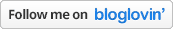









This is one of the great creative and I am very glad to visit your blog. Keep blogging...
ReplyDeleteOracle Training in Chennai
Oracle Training institute in chennai
Social Media Marketing Courses in Chennai
Tableau Training in Chennai
Primavera Training in Chennai
Unix Training in Chennai
Power BI Training in Chennai
Oracle Training in Chennai
Oracle Training institute in chennai
Thanks for good information.
ReplyDeleteAngularJS training in chennai | AngularJS training in anna nagar | AngularJS training in omr | AngularJS training in porur | AngularJS training in tambaram | AngularJS training in velachery
thank u so much for the info provided here
ReplyDeleteoracle training in chennai